Bored with the same BLUE&WHITE Facebook theme This is a very cool trick to change
theme of your facebook profile and make it cool ... just look at my
facebook page below ... is'nt it looking cool..! huuha now i'll explain
you how to do it in this post ....
BEFORE INSTALLING THEME
AFTER INSTALLING THEME
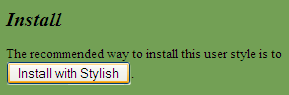 .
.
Note:This trick also works for all major websites like Google,YouTube etc.
BEFORE INSTALLING THEME
AFTER INSTALLING THEME
Requirement: The basic requirement for this to work is to have Mozilla Firefox 3.5 or higher
Steps To change facebook theme: The following steps should be carried out to successfully change Facebook theme.
- Open Mozilla Firefox and install 'Stylish' addon.
- Follow the basic steps and install the addon.
- Restart Firefox after successfully installing the stylish addon.
- Login to your Facebook Account and click on the small 'S' button located at left bottom corner in your Firefox status bar.
- Click on "Find Styles for this Site" to open a new tab with free themes to use for Facebook.
- Click on any theme and a preview will be shown.
- If everything is fine in the previewed theme, click on "Install with Stylish" button at the top right corner of the page
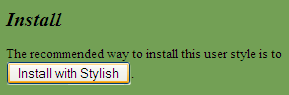
- A dialog box will open.
- Click on Install in the dialog box.
Note:This trick also works for all major websites like Google,YouTube etc.
Now your facebook will look different depends upon which theme you selected.
like I selected this One...cool naa..! enjoy..


0 comments:
Post a Comment