
There are lot of situation when you want to
change your ip address.
You can change internal ip address of your system while
you can't change external ip address. For changing external ip address you have to contact ISP (Internet service provider). Today i am gonna tell you how you can change your internal ip address on windows machine.
Steps for changing your internal ip address are as follow;
Step 1. Go to start button and type
CMD or press
Windows +R and enter
CMD and click
Enter.
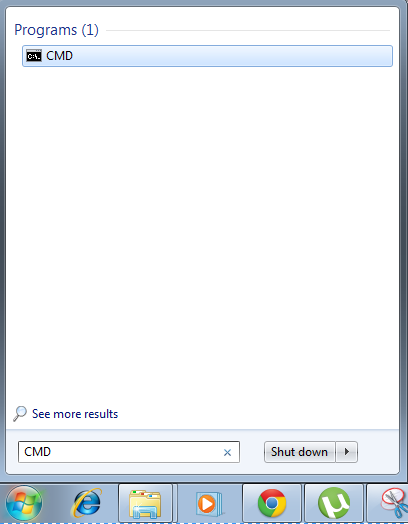
Step 2. Now to change your ip address type
ipconfig /release

Step 3. Now after that type
ipconfig /renew and click
Enter. This
will renew ip address of your system.

that's it, your ip address had changed. Finally type
exit to close the window.
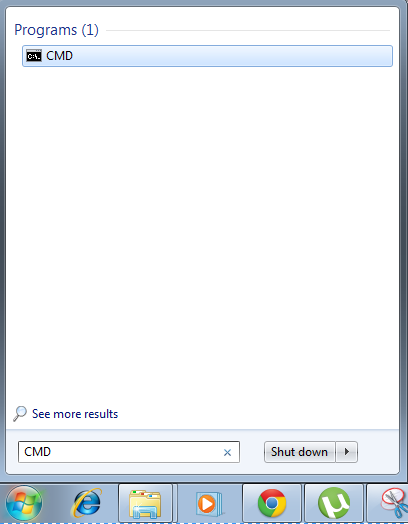


0 comments:
Post a Comment