If you are looking for ways using which you can hide your contact number on Facebook., i will tell you the way for it. In order to do that you needs to be go through following steps.
Step 1. Visit www.facebook.com with your browser or app.
Step 2. Fill up username and password and click on home page to arrive at homepage.
Step 3. Click on gear icon in the right corner and then click on setting option
Step 4. A new page will appear. Click on privacy option present on left side of the page.
Step 5. Click on edit option present on who can look up on phone number
Also read. How to add a note on facebook
Step 6. Chose friends option only your friends are able to see your number
Step 7. But if you want no one can see your number then click on update info option.
Step 8. Click on contact and basic option
Step 9. Fill your mobile number and click on custom option
Step 10. A window will appear click on only me option
Click on save changes and this hide your phone number
Step 1. Visit www.facebook.com with your browser or app.
Step 2. Fill up username and password and click on home page to arrive at homepage.
Step 3. Click on gear icon in the right corner and then click on setting option
Step 4. A new page will appear. Click on privacy option present on left side of the page.
Step 5. Click on edit option present on who can look up on phone number
Also read. How to add a note on facebook
Step 6. Chose friends option only your friends are able to see your number
Step 7. But if you want no one can see your number then click on update info option.
Step 8. Click on contact and basic option
Step 9. Fill your mobile number and click on custom option
Step 10. A window will appear click on only me option
Click on save changes and this hide your phone number





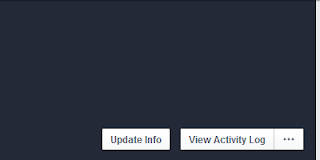



0 comments:
Post a Comment