Step1.Visit www.facebook.com with your browser or app.
Step 2. Enter your email and password and log in to your account
Step 3. Brose your profile page. Look for the section entitled "Applications". This section is present on the left side of your profile.If you cannot see all the icons click on "more" link. And then click on notes section.
Step 5. Choose the “Write a New Note” button at the top of the page if you wish to post a note to all of your friends. A new screen will pop up asking you to enter a title and the body of your note
Step 6.Tag people you mention in your note after you are finished by entering names in the “Tag People in this Note” box that is located on the top right of the pop-up screen.
Step 7.Upload an image to the note by clicking the “Choose File” button to browse for images to upload
Step 8.Choose who can see the note that you post by picking a user group from the “Who can see this?” option.
Choose the “Publish” button to post your creation


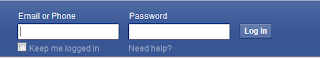

0 comments:
Post a Comment