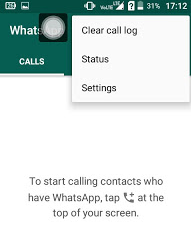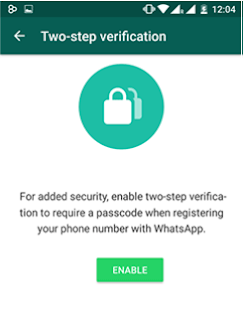Youtube is a video watching website owned by Google. It is designed to allow user to watch,upload, view, rate, share, add to favorites, report and comment on videos. But many users want to download video so that they can watch video without being connected to the internet on their devices. So, now you can go through following steps to download youtube video depending on your requirement.
Step1: Visit Youtube official website.
Firstly, open any browser and You will need to visit Youtube website either by clicking this link or type https://www.youtube.com/ in browser bar.
Step2: Find Video you want to download
You can do this by entering video keyword(video name,author name etc) you want to search in youtube search bar and hit Enter.
Step3: Get the video URL
This can be done in two ways:
(a). From the list of recommended video as a result of your query, right click on video and click on copy link address as following.
(b). First click on video and it will take you to detail page. Now right click on the video you want to download and hit copy video url.
Step 4: visit savefrom.net and enter copied url in search bar
Now visit savefrom.net by clicking this link and paste (ctrl+v) url of the video. Now hit enter key or click on Arrow on right of it.
Step 5: Select video type and hit download
Finally just select type of video/audio you want to download from drop down menu and click download.
As soon as you hit Download button, your video/audio will start downloading in couple of minutes.
Whatsapp is the social media app which is used by the most of the smartphone users in their day to day life. So it is very important for company to add security features for the user. The latest security features presented by the Facebook is the two step verification. Two-step verification is an optional feature that adds
more security to your account. When you have two-step verification in your Whatsapp, any attempt to verify your phone number on Whats App must be
accompanied by the six-digit passcode that you created using this
feature.
Step1: Open Whatsapp in your smartphone.
Step2: Click on three dot icon present on the top of screen.
Step3: Click on Settings option that will pop up on the screen.
Step4: Click on account option present on the screen.
Step5: Click on two steps verification.
Step6: Click on ENABLE option present on the screen.
Steps7: Now enter your six digit password and remember it, it will help you to secure your account.
After that user can optionally add their email address. This email address will allow Whats App to send you a link via email to
disable two-step verification in case you ever forget your six-digit
passcode, and also to help safeguard your account.
Google allow user to save 15 GB of data free. User can obtain more storage through monthly subscription. To get more storage on google drive check storage plane here. Google drive plans for users are as follow:
- 15GB data google drive is free of cost.
- 100GB it charge $ 1.99 per month.
- 1TB it charges $ 9.99 per month.
- 10TB it charges $ 99.99 per month.
- 20TB it charges $ 199.99 per month.
- 30TB it charges $ 299.99 per month.
How to buy a google drive plan:
Step 1.Visit http://www.google.com/settings/storage.
Step 2. Choose any plan according to usage.
Step 3. Click choose.
Step 4. Complete the payment process.
Step 5. Click Buy option.
It may take 24 hours for you to complete storage become available.
Google drive is a online service that allow us to save files, photos and many other things online through cloud service. This help us to save space on hard disk and use the stuff efficiently.
Step 1. Log in to Google drive with your browser.It allow user to save file in the drive and view it using cloud.
Step 2. Click on any file in the drive that you want to share and choose the share option present on the screen. Now enter the name or email of the person with whom you want to share the file.
Now the file is shared with the person with whom you want to share it.
Step 1. Log in to Google drive with your browser.It allow user to save file in the drive and view it using cloud
If you don't have a account just create one by free just click here.
Step 2. If you want to save file into your drive click on new option present on left side of the screen. After that you can choose whether you want to save file or folder.
You can view your file by clicking on my drive option.
Display your file
User can display file in grid mode or list mode. The list mode will show you the name of the owner and when it was last modified. The grid mode will show you the first page of the file as a preview.
You can change the mode by clicking on the button next to gear icon present on right side of the page
Search for the file
You
can search your google drive documents using the search bar at the top
of the page. You can search it through titles content,titles and owners. If a file is there it will appear under the search bar
How to use google drive on android smartphone
Step 1. Visit google play store in your smartphone
Step 2. Search google drive on the search bar on the top of the page.
Step 3. Click on install button present on the screen, if you have sufficient memory app will get install.