Duplicate files are the major problem in today's computers. These files does not only consume space but also it is difficult to manage it.To overcome this problem user had to make a duplicate files search in his PC. If we do it manually it took large time to complete it. So user can use a software for this. The best software i know for this is CCleaner.
Following are the steps which user can use to use CCleaner.
Step 1. Visit CCleaner official website.
Step 2. Click on download free button option.
Step 3. Screen will go down itself and click on free download option.
Step 4. Scroll down and click on Download.com. A new window will appear.
Step 5. Click on Download now option.
Step 6. Click on save file option.
Step 7. Click on by which name you have save it.
Step 8. A pop up window will appear click on install option.
Step 9. Click on Run CCleaner.
Then all the file will get deleted.
Following are the steps which user can use to use CCleaner.
Step 1. Visit CCleaner official website.
Step 2. Click on download free button option.
Step 3. Screen will go down itself and click on free download option.
Step 4. Scroll down and click on Download.com. A new window will appear.
Step 5. Click on Download now option.
Step 7. Click on by which name you have save it.
Step 8. A pop up window will appear click on install option.
Step 9. Click on Run CCleaner.
Then all the file will get deleted.

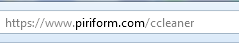

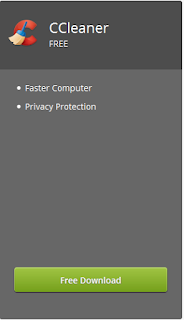
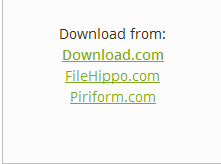

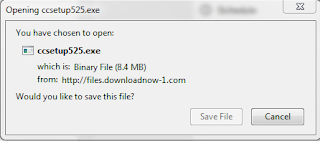


0 comments:
Post a Comment