Facebook is a very popular social media website and daily millions of users visit Facebook for chatting and sharing of items. Facebook is a very good platform for advertisement and now a days almost every gaming company introduced their games for Facebook. The worst thing about it requests of many games send by friends on daily basis. So, many people want to get rid of these requests on Facebook. There are many steps by which users can stop getting game request on Facebook.
You can block Facebook game requests using any of the following methods based on your requirement.
1. Block requests from particular Facebook friend.
2. Block request for particular game.
3. Block request for all games from anyone.
Step1. Click on settings icon on the top right side of the page.
Step2. Now click on settings option.
Step3. Now click on blocking option on left side of the page.
Now type the name of the person whom you want to stop from sending game request.
(ii). Click on activity option present on the top menu.
(iii). Click on invites option on the present on the page.
(iv). Now you will be able to see all the pending request from the
friends. Now click on ignore all option appear on the game request.
(v). Click to block app or game request and confirm it.
You can block Facebook game requests using any of the following methods based on your requirement.
1. Block requests from particular Facebook friend.
2. Block request for particular game.
3. Block request for all games from anyone.
Step1. Click on settings icon on the top right side of the page.
Step2. Now click on settings option.
Step3. Now click on blocking option on left side of the page.
Method 1: Block requests from particular Facebook friend:
It is useful if you want to block any particular friend. Once you block
that person then you will not receive further invitation of request and
apps from that person. We can also block multiple person who send
invitation for that user need to add his or her name in the block user box.
Now type the name of the person whom you want to stop from sending game request.
Method 2 : Block request for particular game:
In case more friends are sending same game request then there is an option for block app. Simply type the name of that app in the block app box and you have done.
Method 3. Block request for all games from anyone:
(i). Click on games option present on the left side of the homepage.(ii). Click on activity option present on the top menu.
(iii). Click on invites option on the present on the page.
(iv). Now you will be able to see all the pending request from the
friends. Now click on ignore all option appear on the game request.
(v). Click to block app or game request and confirm it.



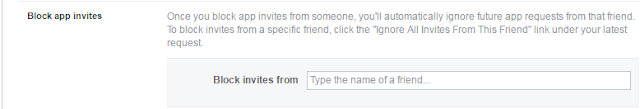

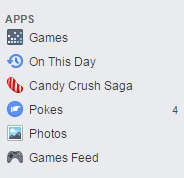
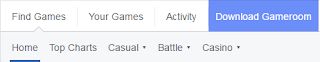
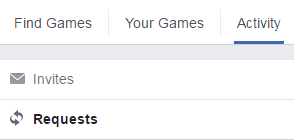

0 comments:
Post a Comment