 Have you ever
try to change the name of recycle Bin? Normally you Microsoft don’t allow you
to do but you can do it by the below Method. You can try any of the name like
Trash, DustBin, Use Me etc whatever you like.
Have you ever
try to change the name of recycle Bin? Normally you Microsoft don’t allow you
to do but you can do it by the below Method. You can try any of the name like
Trash, DustBin, Use Me etc whatever you like.
Also Read:
- How to Delete Spam Automatically in Gmail.
- How to find Gmail Email Creation date.
- How to export Gmail contact's.
Here are the steps
how you can rename the Recycle Bin.
Step 1. Go to Start > Run.
Step 2. Enter
Regedit and click Enter to open registry editor.
Step 3. Navigate
to the Following:
HKEY_CURRENT_USER →
SOFTWARE → MICROSOFT → WINDOWS → CURRENT VERSION → EXPLORER → CLSID → {645FF040-5081-101B-9F08-00AA002F954E}
Step 4. Double
click on default on the right panel, small window Pop-up.
Step 5. Enter
your desired name for recycle Bin into the empty Field called “value Data”.
Step 6. Click OK to save your Changes and click Refresh on Desktop to see the changes.



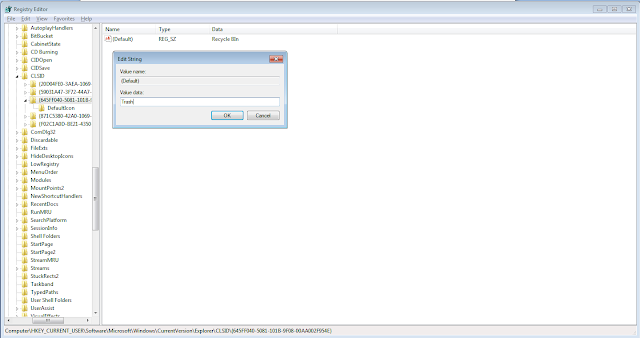

0 comments:
Post a Comment