Following are the steps for creating non-detectable & Non-Delete-able Folder :
Step 1. Go to Start and Click on Run.
Step 2. Type cmd & hit Enter key.
Step 3. You can’t create Non-detectable & Non-Delete-able Folder in root directory (I mean where Windows is installed).
Step 4. Type D: or E: and hit Enter (Because mostly Windows is
installed in C directory).
Step 5. Type md con\ and hit Enter.
Step 6. You can also use other words like ayx, lpt1, lpt2,
lpt3 …. Lpt9 in place of con in above step.
Step 7. Now open that directory, you can see the Folder with
name con there.
Step 8. Try to Delete that Folder or Rename that Folder,
windows will give you the error message.

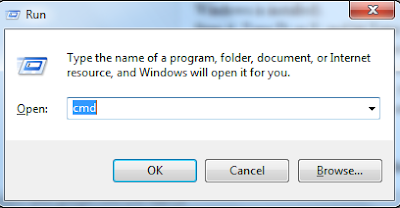

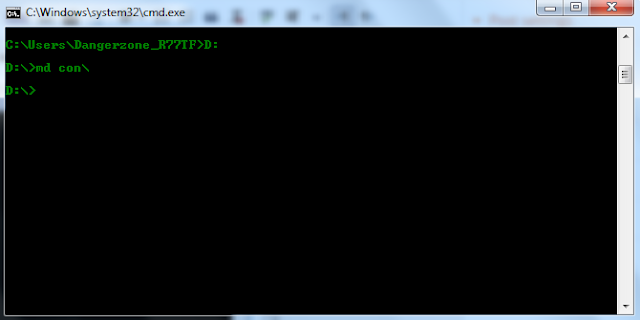

0 comments:
Post a Comment