This trick can be used to improve your Password security or Stealing your friends Passwords.Following are the steps for Viewing save Password in Firefox.
Step 1. Open Firefox web browser.
Step 2. Then click on Firefox > options > options
Step 3. Then Pop-up Window will appear. In that go to
Security tab and then click to show Saved Password as shown below.
Step 4. Now click on website whose password you want to see.
Step 5. Now Click to Show Password as see your Facebook Password In clear Text.
Hence you can see anyone can see your Secret Password which you had saved in Firefox.
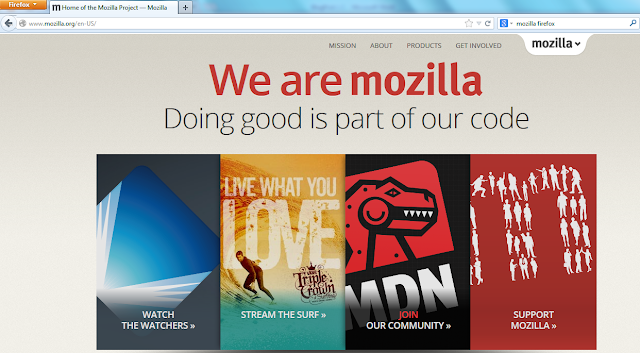




0 comments:
Post a Comment