Each Web site on the Internet possesses at least one Internet Protocol (IP) address. Knowing a Web site IP address can be useful to determine its physical location and other interesting information about that website , but this address is not automatically shown in Web browsers. How can you find the IP address of a Web site.
Many times you want to know ip address of website.There are many ways to obtain and use a website's IP address.
First Method: Using Command Prompt
Step 1. Go to start button and type CMD or press Windows +R.
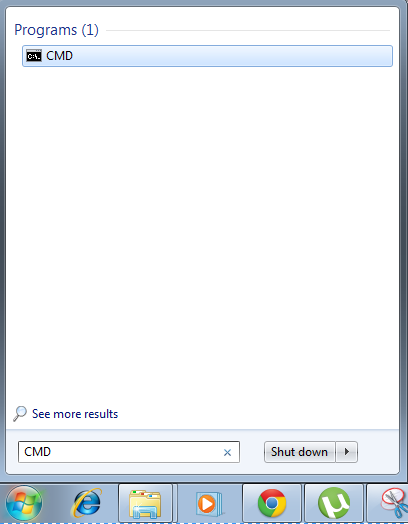
Step 2. Once command prompt window will open , type ping website address.
For Example : ping www.google.com
Step 3. As you can see on ping response it give you the ip address for that website.
For example : ip address for Google in my case is 173. 194.36.52.
First Method: Using Online Service
Step 1. Go to website http://www.getip.com/.
Step 2. Now enter web address of website whose ip address you want to find out.
Step 3. Now click on Get site info, now you can see ip address and country detail for that website.
That's it for this tutorial. Enjoy...:)
Many times you want to know ip address of website.There are many ways to obtain and use a website's IP address.
First Method: Using Command Prompt
Step 1. Go to start button and type CMD or press Windows +R.
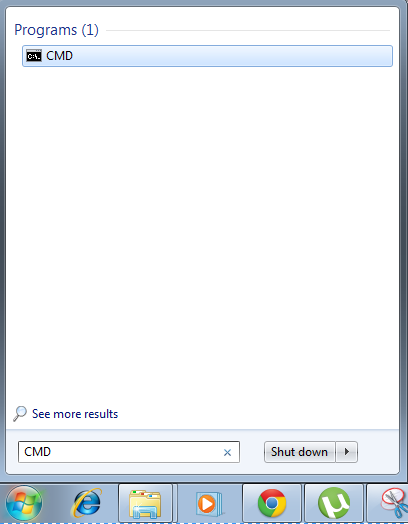
Step 2. Once command prompt window will open , type ping website address.
For Example : ping www.google.com
Step 3. As you can see on ping response it give you the ip address for that website.
For example : ip address for Google in my case is 173. 194.36.52.
First Method: Using Online Service
Step 1. Go to website http://www.getip.com/.
Step 2. Now enter web address of website whose ip address you want to find out.
Step 3. Now click on Get site info, now you can see ip address and country detail for that website.
That's it for this tutorial. Enjoy...:)





Good
ReplyDeleteGood
ReplyDeleteNice blog really helpful for those who don't know anything about how to find the ip address of any website ...I usually find the ip address of website using sites like WhoisXY.com here they render domain to ip tool which display the ip address of any domain name ...
ReplyDeleteGood
ReplyDeletem
ReplyDelete